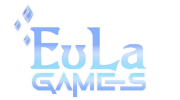DOWNLOAD INSTALLER
DOWNLOAD NOW
# Download Google Drive Full Installer
# Download Google Drive Full Installer Mirror
Full Client Guide:
- Step 1: Click & Download the file from Direct, Mediafire or Gdrive.
- Step 2: After you download the file, double click and install it.
- Step 3: After the installation is completed, Run & Patch your
- Step 4: Eula Patcher.exe until the patch is complete then enjoy the game!
 Player Peak: 50
WOE Status: Off
Player Peak: 50
WOE Status: Off